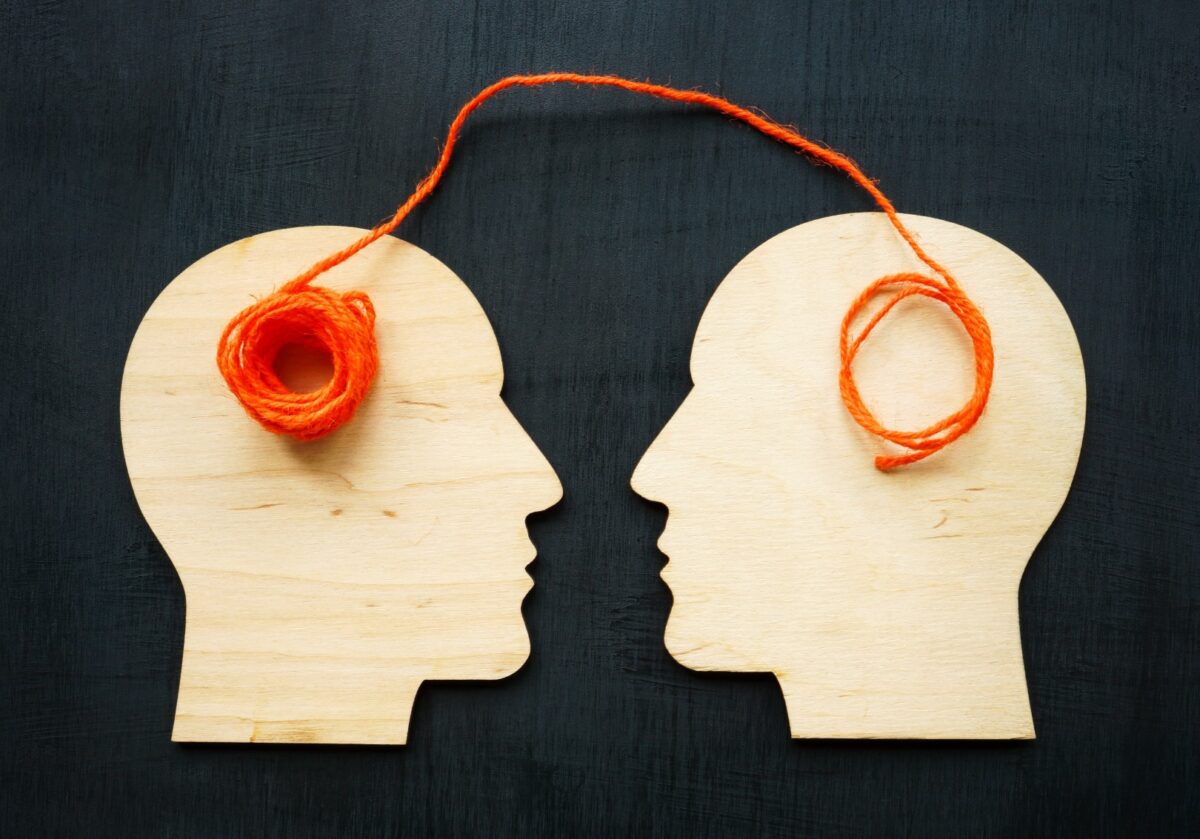Featured Post
Explore the Latest Posts
Search
Topic
Post Type
Audience Type
Author
The Power of Active Listening in Meaningful Coaching: Why Active Listening is the Most Essential Coaching Competency
Of all the foundational coaching competencies identified by the International Coaching Federation…
Allyship in Action: Coaching as a Catalyst for Change
Allyship is often framed as a value or an intention. In practice,…
Grace Under Fire: Building Stress Resilience for Coaches and High Achievers
There’s a unique kind of pressure that lives at the intersection of…
Beyond the Session: The Coach-Adjacent Skills That Matter
Unlike many coaches, I didn’t come to this from another career. Coaching…
The Role of Cultural Humility in Coaching
Remember the last potluck you attended? Everyone brought a dish, a food representing their…
Self-Compassion in Understanding Our Immunity to Change
Not long ago, one of my coaching clients confided that she hoped…
The ROI of Coaching: Why It’s Worth the Investment
Coaching is on an upward trajectory — not by chance, but because…
How Psychology and Supervision Evolve Coaching
As the coaching profession continues to grow and mature, one question is…
How Conscientious Inclusion Can Improve Your Coaching
Coaching continues to evolve as the world becomes more interconnected, multicultural, and…
The Coaching Trap: When Empathy Becomes Exhaustion
Prepare yourself for the fact that this will not be about you…
Your Guide to Preparing for the ACC Exam
Much like a smartphone upgrade that introduces improvements for a smoother user…
The Executive Coaching Blueprint: Positioning, Pricing, and Performance
Transitioning from corporate to coach can feel like uncharted territory for many…
How Coaching Is Driving Inclusion Around the Globe: Lessons from Local ICF Chapters
When a group of mothers in Kazakhstan, many of whom had never…
From Check-the-Box to Culture Shift: Becoming a Sustainable Coaching Culture
There’s a quiet revolution happening inside organizations — and it doesn’t roar. It listens. It…
Cultivating Coaching Cultures That Shape Individual Contributors Into Leaders
In my coaching work with organizations, I continue to see a recurring…