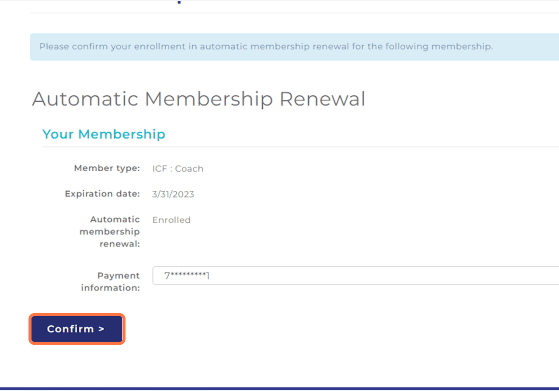When you enroll in automatic renewals for your ICF membership, you do not need to worry about renewing your membership every year. Instead, we will automatically renew your membership with the credit card you put on file with us. If you would like to enroll in this service, please click here for the most up-to-date instructions.
If you are already enrolled in auto-renewal but would just like to update your payment information, you can still follow these instructions. And if you would prefer to opt out of auto-renewal, you can at any time.
You can also follow these steps:
1) Navigate to your Member Profile & select Membership Info from My Account Links.
https://apps.coachingfederation.org/eweb/dynamicpage.aspx?webcode=MyInformation&Site=ICFAppsR
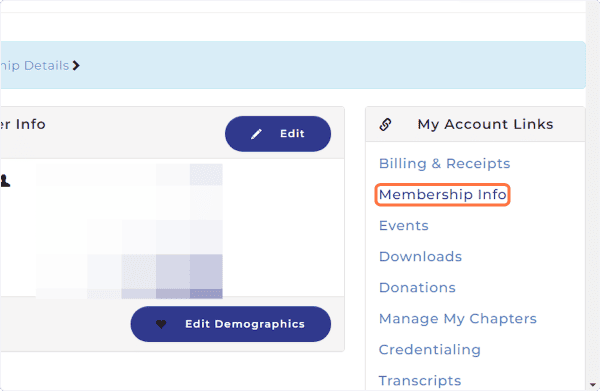
2) Locate the Membership you would like to enroll & Click on Enroll Now.
https://apps.coachingfederation.org/eweb/DynamicPage.aspx?WebCode=ICFMembershipInfo
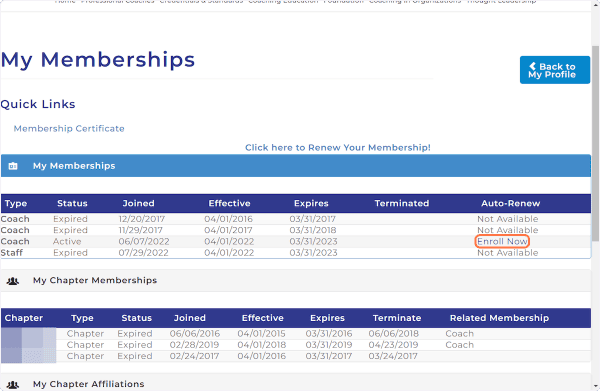
If you are already enrolled and would just like to update your payment method, please click Enrolled.
3) Select Yes, I want to automatically renew my membership, then click Next.
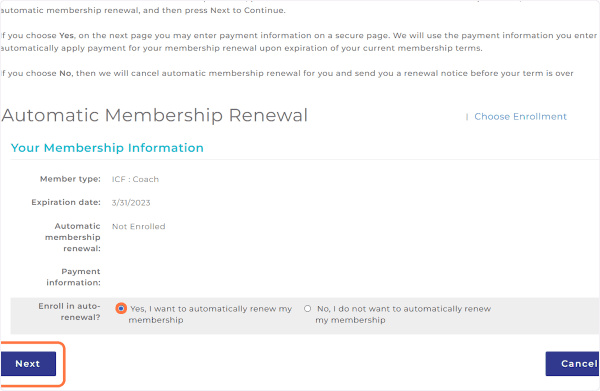
4) Select your Payment method.
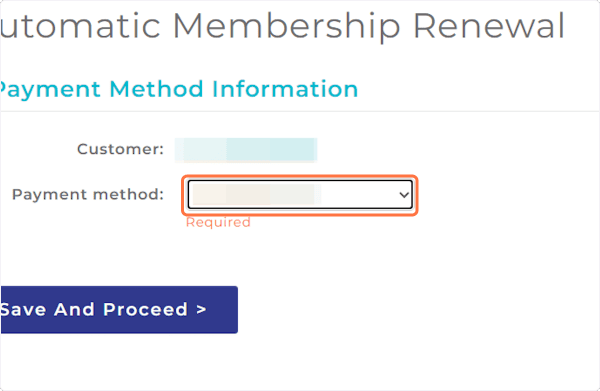
5) Fill in your credit card information and associated address.
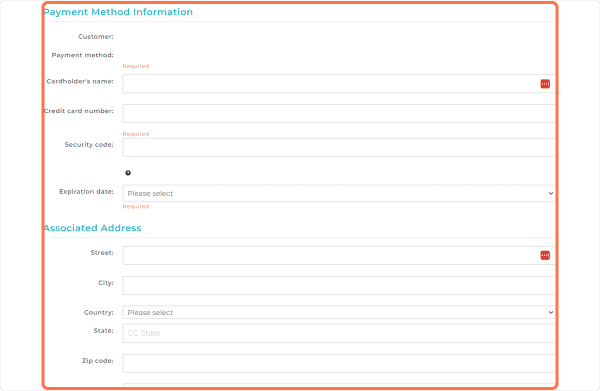
6) Click on Confirm.
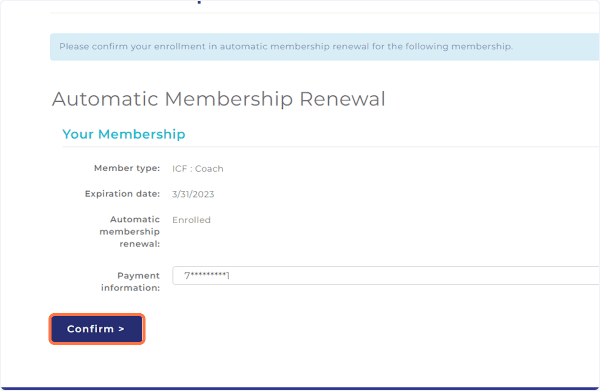
Post Type
Member News
Audience Type
Coach Educators, Experienced Coaches, External Coaches, HR & Organizational Leaders, ICF Assessors, ICF Chapter Leaders, Internal Coaches, Managers/Leaders Using Coaching Skills, Mentor Coaches, New Coaches, Professional Coaches, Team and Group Coaches
Topic
Everything ICF, Member News
Related Posts
Call for Proposals: ICF Converge 2026
Ready to make an impact on the global coaching community? Here is…
Communities of Practice: Where Coaches Grow Together
Mark your calendar for upcoming ICF Communities of Practice (CPs) — where coaches come together…
Strengthen and Evolve Your Organizational Coaching Programs in 2026
Get ready to build a coaching program that truly delivers. Across three focused…